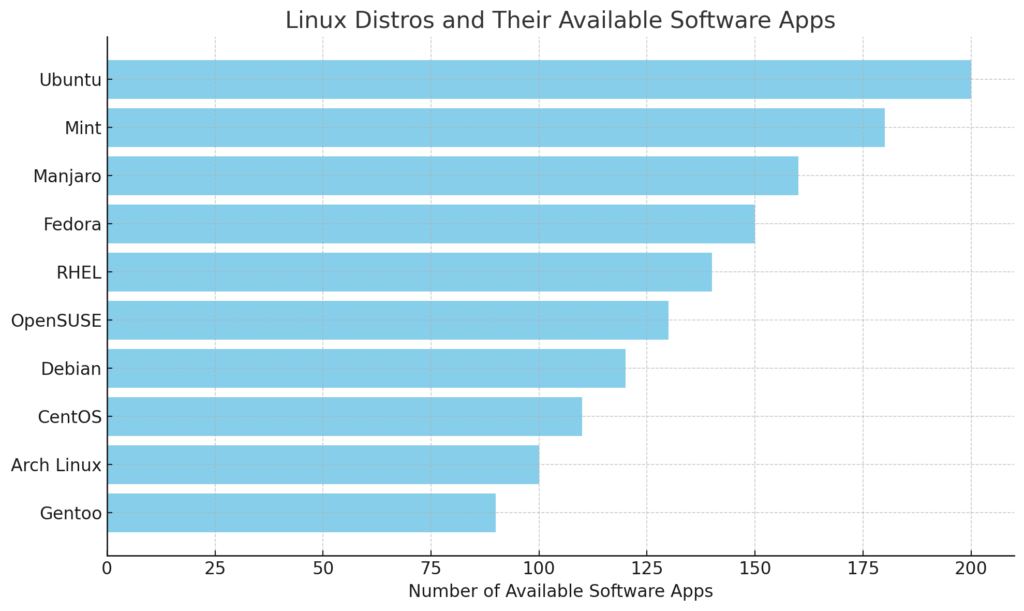
Exploring the Software Ecosystem in Popular Linux Distributions
When you’re choosing a Linux distribution (or distro), one of the key factors that should influence your decision is the availability of software applications. Different distros come with their own package managers and repositories, leading to varying levels of software availability. This can significantly impact your experience based on your needs, whether you’re setting up a development environment, a gaming rig, or a simple desktop system.
In this post, I’ll delve into the software availability in some of the most popular Linux distributions, as depicted in the graph above. We’ll explore why certain distros have more available applications than others and what this means for you as a user. I’ll also cover how package management works across these distros and provide some guidance on choosing the right distro based on your software needs.
The Contenders: A Closer Look at the Distributions
The graph provides a snapshot of the number of available software applications in ten popular Linux distributions: Ubuntu, Mint, Manjaro, Fedora, RHEL (Red Hat Enterprise Linux), OpenSUSE, Debian, CentOS, Arch Linux, and Gentoo. Let’s explore these distributions in more detail.
Ubuntu: Leading the Pack
Ubuntu tops the list, known for its extensive repository and strong community support. Its package manager, APT (Advanced Packaging Tool), makes it easy for you to install and manage software. Ubuntu is based on Debian but has its own set of repositories that often feature newer versions of software.
Linux Mint: A Familiar Face with Extra Features
As a derivative of Ubuntu, Linux Mint offers a similar level of software availability. It benefits from Ubuntu’s repositories while adding its own custom applications and tools. Mint’s software manager makes it easy for you to find and install a wide range of applications.
Manjaro: User-Friendly Arch Experience
Manjaro is based on Arch Linux but offers a more user-friendly experience. It uses Pacman as its package manager and provides access not only to the official Arch repositories but also to the Arch User Repository (AUR), which hosts a vast number of community-maintained packages.
Fedora: Cutting-Edge Technology
Fedora is known for being on the cutting edge, with a focus on incorporating the latest technologies. It uses DNF (Dandified YUM) as its package manager. Fedora’s repositories are vast and well-maintained, though not as extensive as Ubuntu’s.
RHEL (Red Hat Enterprise Linux): Enterprise Stability
As an enterprise-grade distribution, RHEL prioritizes stability and security over having the latest software. It uses YUM/DNF for package management. While RHEL has a substantial number of available applications, you might need to turn to third-party repositories like EPEL (Extra Packages for Enterprise Linux) for additional software.
OpenSUSE: Versatile and Robust
OpenSUSE comes in two main flavors: Tumbleweed (rolling release) and Leap (regular release). It uses zypper for package management. OpenSUSE’s repositories are robust, with a good selection of software, though slightly smaller in number compared to Ubuntu and Fedora.
Debian: Stability and Vast Repositories
As one of the oldest and most stable distributions, Debian is known for its conservative approach to software updates. Its repositories are vast, and it uses the APT package manager. Debian’s software is typically well-tested, making it a popular choice for servers.
CentOS: RHEL’s Community Counterpart
CentOS is a community-driven version of RHEL, offering the same enterprise-level stability but without the subscription cost. It shares RHEL’s repositories, making it a great choice for server environments where stability is key.
Arch Linux: DIY and Rolling Releases
Arch Linux is a rolling-release distribution that appeals to advanced users who prefer a DIY approach. It uses Pacman for package management and provides access to the AUR, which greatly expands the number of available applications beyond the official repositories.
Gentoo: Ultimate Customization
Gentoo is a source-based distribution that requires you to compile software from source. This gives you unparalleled control over your system but also makes software management more complex. Gentoo’s Portage system is highly flexible, though the number of pre-compiled binaries available is lower compared to binary-based distros.
Understanding Package Management Across Distributions
The availability of software in a Linux distribution largely depends on its package management system and the size of its repositories. Here’s a brief overview of the package managers used by the distributions in the graph:
APT (Advanced Packaging Tool): The Debian Family
APT is used by Debian, Ubuntu, and Mint. It’s a robust package management system that handles dependencies well, making it easy for you to install and update software. Debian’s vast repositories provide a solid foundation for Ubuntu and Mint, which often feature additional packages and more up-to-date versions.
Pacman: Speed and Simplicity in Arch-Based Systems
Pacman is the package manager for Arch Linux and its derivatives like Manjaro. Pacman is known for its speed and simplicity. Combined with the AUR, it offers a massive selection of software, albeit with varying levels of stability since the AUR is community-maintained.
DNF/YUM: The Backbone of Fedora and RHEL
DNF and YUM are used by Fedora and RHEL/CentOS. DNF is the newer, more powerful version of YUM, offering better dependency resolution and a more modern interface. Fedora’s repositories are vast, though not as large as Debian’s. RHEL/CentOS prioritizes stability, so the software available is often older but well-tested.
Zypper: OpenSUSE’s Power Tool
Zypper is the package manager for OpenSUSE. Zypper is a powerful and flexible tool, though OpenSUSE’s repositories are slightly smaller than those of Fedora and Debian-based distros.
Portage: Gentoo’s Customization Powerhouse
Portage is Gentoo’s package management system, unique in that it primarily deals with source code rather than binaries. This allows you to achieve extreme customization, though at the cost of complexity and time.
Key Factors Influencing Software Availability
Several factors contribute to the differences in software availability across these distributions:
Repository Size and Scope
Distributions like Ubuntu and Debian have massive repositories because they cater to a wide audience, from desktop users to servers. In contrast, distributions like Gentoo prioritize customization over having a large number of pre-packaged binaries.
Community and Corporate Support
Distributions like Ubuntu and Fedora benefit from strong community and corporate backing (Canonical and Red Hat, respectively), leading to well-maintained repositories with a vast selection of software.
Rolling vs. Regular Releases
Rolling-release distributions like Arch and Manjaro often have more up-to-date software because they continuously receive updates. However, this can also mean less stability compared to regular release distributions like Ubuntu LTS (Long-Term Support) and RHEL.
Focus and Audience
RHEL and CentOS are geared toward enterprise environments, so their repositories prioritize stability and security over having the latest software. On the other hand, distributions like Ubuntu and Fedora aim to balance cutting-edge features and stability, making them popular among desktop users.
Choosing the Right Distro Based on Your Software Needs
When you’re deciding on a Linux distribution, it’s crucial to consider your software needs and how they align with the strengths and weaknesses of each distro’s package management system and repositories. Here are some scenarios to help guide your decision:
For Beginners
Ubuntu and Linux Mint are excellent choices. They offer user-friendly interfaces, extensive documentation, and large repositories filled with easy-to-install software. Their strong community support also means you’ll find help readily available if you encounter issues.
For Developers
Fedora is a solid choice for developers who want access to the latest tools and libraries. Its focus on newer technologies makes it ideal for those working in cutting-edge fields. Arch Linux and Manjaro are also great options for developers who want more control over their environment.
For Servers
Debian, RHEL, and CentOS are the go-to choices for server environments. Their emphasis on stability and security makes them ideal for running critical applications and services. Debian’s vast repositories also make it suitable for servers that require a wide range of software.
For Customization Enthusiasts
Arch Linux and Gentoo are perfect for users who want to tailor their systems to their exact needs. Arch’s rolling-release model ensures you have the latest software, while Gentoo’s source-based approach offers unparalleled control over your system’s performance and features.
For Gamers
Ubuntu and Manjaro are great options for gaming on Linux. Ubuntu’s large repositories and compatibility with gaming platforms like Steam make it a popular choice, while Manjaro’s access to the AUR means you can easily install gaming-specific software and drivers.
For Enterprises
RHEL and CentOS are the top choices for enterprise environments. Their focus on long-term stability, security, and support make them ideal for businesses running critical operations. Ubuntu LTS is also a strong contender, particularly for organizations that want a balance between stability and newer software.
Conclusion: Software Availability as a Deciding Factor
The number of available software applications is a critical factor when choosing a Linux distribution, but it’s not the only one. Consider your specific needs, such as stability, customization, or access to cutting-edge technology, when making your decision. The graph we’ve explored highlights how distributions like Ubuntu and Mint lead in software availability, making them ideal for users who prioritize a wide range of readily accessible software.
However, other distributions like Fedora, Arch, and Gentoo offer unique strengths that may be more suitable depending on your use case. Fedora’s commitment to new technologies, Arch’s rolling-release model and customization options, and Gentoo’s source-based flexibility all provide compelling reasons to choose them over more mainstream options.
Ultimately, the best distribution for you will depend on your specific requirements and comfort level with Linux. Whether you’re a beginner looking for ease of use, a developer needing the latest tools, or an enterprise seeking stability, there’s a Linux distribution that fits your needs.
Remember, admirux.com is here to help guide you through the Linux ecosystem, whether you’re just starting or looking to deepen your expertise. The Linux Lounge and the Penguins Playground Forum on the website are excellent resources for connecting with like-minded individuals and finding the support you need on your Linux journey. Let’s grow this community and continue to explore the exciting world of Linux together!
Linux Resources:
- Ubuntu Official Site: https://ubuntu.com
- Linux Mint Documentation: https://linuxmint.com/documentation.php
- Manjaro Wiki: https://wiki.manjaro.org
- Fedora Project: https://getfedora.org
- RHEL Documentation: https://access.redhat.com/documentation/en-us/red_hat_enterprise_linux
- OpenSUSE Documentation: https://en.opensuse.org/Portal
- Debian Documentation: https://www.debian.org/doc/
- Arch Linux Wiki: https://wiki.archlinux.org
- Gentoo Handbook: https://wiki.gentoo.org/wiki/Handbook
Share via:

