The Admirux Linux Distro Picker Tool: A Journey into Simplified Linux Selection
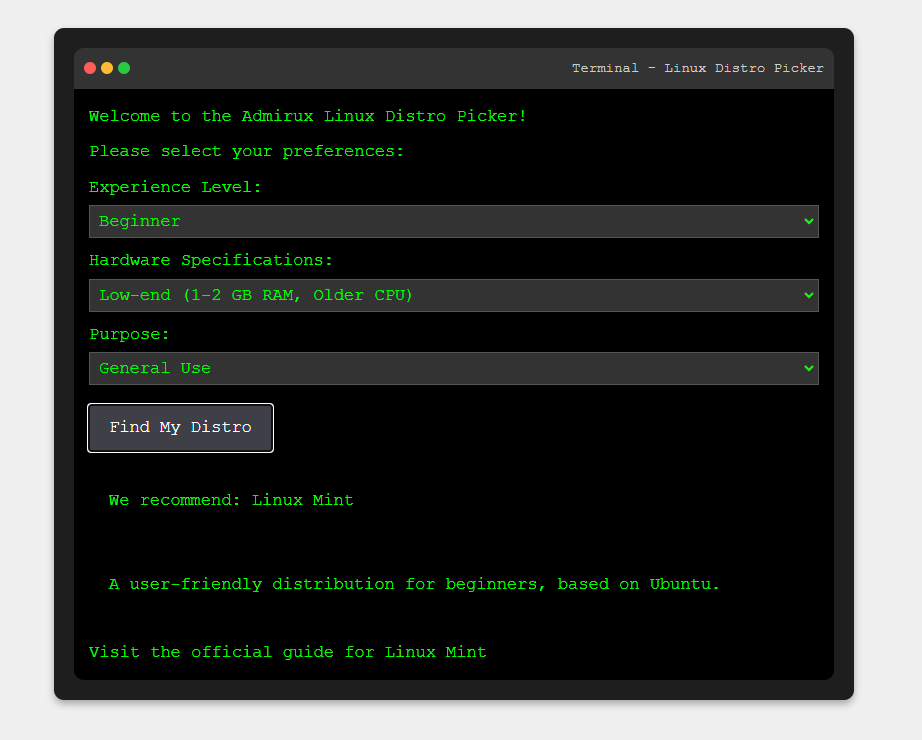
As a passionate advocate for all things Linux, I’ve always been driven by the desire to make the Linux ecosystem more accessible to everyone, whether they are just starting out or have been part of the open-source world for years. Today, I’m thrilled to introduce a project that has consumed my time, creativity, and enthusiasm—the Admirux Linux Distro Picker Tool. This tool is not just another utility; it’s a labor of love designed to simplify the often overwhelming task of choosing the perfect Linux distribution.
The Vision Behind the Admirux Linux Distro Picker Tool
Linux is incredibly diverse, offering a vast array of distributions tailored to different users, hardware configurations, and purposes. While this diversity is one of Linux’s greatest strengths, it can also be daunting for newcomers and even seasoned users who are looking to explore new options. My vision for the Admirux Linux Distro Picker Tool was to create an intuitive, visually appealing, and effective way to guide users through the process of selecting a Linux distro that aligns perfectly with their needs.
The tool is designed to be more than just functional; it’s crafted to offer an engaging experience that reflects the elegance and power of Linux itself. From the terminal-inspired design to the streamlined selection process, every detail has been carefully considered to ensure that users not only find the right distro but also enjoy the journey of discovery.
A Terminal-Inspired Interface: Nostalgia Meets Modern Utility
One of the first things users will notice about the Admirux Linux Distro Picker Tool is its sleek, terminal-inspired interface. I’ve always loved the classic look of a terminal window—there’s something inherently powerful about typing commands into a black screen and watching the system respond. To capture this essence, I designed the tool with a retro aesthetic that pays homage to the command-line roots of Linux while integrating modern usability features.
The interface begins with a terminal header that mimics the style of a traditional terminal window, complete with the iconic red, yellow, and green buttons that evoke a sense of nostalgia for anyone familiar with Unix-based systems. The title, “Terminal – Linux Distro Picker,” sets the stage for what users are about to experience—an intelligent tool that combines the simplicity of a command-line interface with the sophistication of a modern web application.
The Selection Process: Tailored to Your Experience Level
Understanding that Linux users come from diverse backgrounds with varying levels of expertise, I made sure the Admirux Linux Distro Picker Tool caters to all experience levels. The tool begins by asking users to select their experience level, with options ranging from Beginner to Expert. This step is crucial because it allows the tool to narrow down the list of distributions to those that best match the user’s familiarity with Linux.
Beginners: For those new to Linux, the tool recommends user-friendly distributions like Ubuntu, Linux Mint, and Zorin OS. These distros are known for their ease of use, extensive community support, and strong out-of-the-box functionality, making them perfect for users just starting their Linux journey.
Intermediate Users: Those with some experience who are looking to expand their skills will find recommendations such as Manjaro, Fedora, and Debian. These distributions offer more customization and flexibility, allowing users to explore Linux’s deeper features without being overwhelmed.
Advanced Users: For users with a solid understanding of Linux who want to take full control of their environment, the tool suggests distributions like Arch Linux, Gentoo, and Slackware. These distros are known for their flexibility and minimalism, providing a blank canvas for advanced users to build their ideal system.
Experts: At the highest level, for users who are comfortable with compiling their software, managing complex configurations, and optimizing every aspect of their system, the tool recommends distributions like Linux From Scratch (LFS) and Void Linux. These are for users who live and breathe Linux and want to push the boundaries of what’s possible.
Hardware Specifications: Optimizing Performance Across All Machines
One of the biggest challenges in selecting a Linux distribution is ensuring it will run smoothly on your specific hardware. That’s why the Admirux Linux Distro Picker Tool includes a section where users can select their hardware specifications. This feature ensures that the recommended distribution is not only suitable for the user’s experience level but also optimized for their machine’s capabilities.
Low-End Machines: For older hardware or systems with limited resources, the tool suggests lightweight distributions like Lubuntu, Puppy Linux, and AntiX. These distros are designed to be efficient and fast, even on machines with as little as 1-2 GB of RAM and older CPUs.
Mid-Range Machines: For users with more capable hardware, the tool offers distributions like Xubuntu, Peppermint OS, and MX Linux, which balance performance and efficiency. These distros are ideal for systems with 4-8 GB of RAM and dual-core processors.
High-End Machines: Those with powerful hardware will find recommendations such as Fedora, Pop!_OS, and Ubuntu. These distributions can fully utilize the capabilities of high-end systems, providing a seamless experience for demanding tasks like gaming, video editing, and software development.
Extreme-Performance Rigs: For the most advanced hardware setups—systems with 32+ GB of RAM and the latest CPUs—the tool recommends distributions like Arch Linux, Debian, and Gentoo. These distros allow users to push their hardware to the limits, making the most of their cutting-edge components.
Purpose-Driven Recommendations: Finding the Perfect Fit
Beyond experience level and hardware specifications, the Admirux Linux Distro Picker Tool also asks users to specify their intended purpose for the distribution. This feature ensures that the recommended distro is not only compatible with the user’s skills and hardware but also aligned with their specific needs.
General Use: For users looking for a well-rounded distribution that can handle everyday tasks like web browsing, office work, and media consumption, the tool suggests distros like Ubuntu, Linux Mint, and Fedora. These distributions are known for their stability and ease of use, making them perfect for general-purpose computing.
Development: Developers need a distribution that supports their workflow with robust tools, package managers, and IDEs. The tool recommends distros like Arch Linux, Ubuntu, and Fedora, which are popular among developers for their flexibility, extensive repositories, and up-to-date software.
Hacking/Networking: For those interested in security, penetration testing, or networking, the tool suggests specialized distributions like Kali Linux, Parrot OS, and Arch Linux. These distros come pre-configured with tools and utilities designed specifically for security professionals and ethical hackers.
Gaming: Gamers require a distribution that supports the latest hardware and software optimizations. The tool recommends Pop!_OS, Garuda Linux, and Manjaro, which are known for their gaming-friendly features, including support for Steam, Proton, and the latest graphics drivers.
Server: For users setting up a server, stability and reliability are key. The tool suggests enterprise-grade distributions like CentOS Stream, Debian, and Ubuntu Server, which are widely used in data centers and enterprise environments for their robustness and long-term support.
Minimalist/Lightweight: Some users prefer a minimalistic approach, focusing on performance and simplicity. The tool recommends lightweight distributions like Alpine Linux, Void Linux, and Arch Linux, which provide a bare-bones environment that users can build upon.
Multimedia: Creative professionals need a distribution optimized for tasks like video editing, audio production, and graphic design. The tool suggests distros like Ubuntu Studio, AV Linux, and KXStudio, which come pre-loaded with the necessary software and tools for multimedia work.
Education: For educational environments or learning-focused users, the tool recommends distributions like Edubuntu, DebianEdu, and UberStudent. These distros are tailored for students and educators, offering a wealth of educational software and resources.
Privacy/Security: Users who prioritize privacy and security will find recommendations like Qubes OS, Tails, and Whonix. These distributions are designed to protect user data and maintain anonymity, making them ideal for those concerned with digital privacy.
Enterprise/Corporate: For businesses and corporate environments, stability, support, and compliance are critical. The tool suggests enterprise-ready distributions like Red Hat Enterprise Linux, Oracle Linux, and SUSE Linux Enterprise, which are trusted by companies worldwide for their reliability and support.
How It Works: Seamless and User-Friendly
The Admirux Linux Distro Picker Tool is designed to be as simple and intuitive as possible. After selecting their preferences—experience level, hardware specifications, and purpose—users simply click the “Find My Distro” button. The tool then processes their selections and provides a recommended distribution.
The result section displays the name of the recommended distro along with a direct link to the official documentation. This ensures that users have immediate access to the resources they need to install and configure their new operating system.
Why This Project Excites Me
Developing the Admirux Linux Distro Picker Tool has been an incredibly rewarding experience. It’s a project that encapsulates my passion for Linux and my desire to help others navigate the often complex world of open-source software. I’m thrilled to offer a tool that not only simplifies the process of choosing a Linux distribution but also introduces users to the rich and diverse ecosystem that makes Linux so special.
The excitement I feel about this tool comes from knowing that it will empower users—whether they are just starting their Linux journey or are seasoned experts looking for something new. It’s about making the process of selecting a distro not just easier but also enjoyable and informative.
I can’t wait to see how the community responds to the Admirux Linux Distro Picker Tool and how it helps users find their perfect Linux distribution. Whether you’re looking for a stable, everyday OS or a specialized tool for a specific task, I’m confident that this tool will guide you to the distro that’s right for you.
Thank you for being a part of this journey, and I look forward to seeing how the Admirux Linux Distro Picker Tool will impact your Linux experience.
Find it here: Admirux Distro Picker Tool
Share via:

