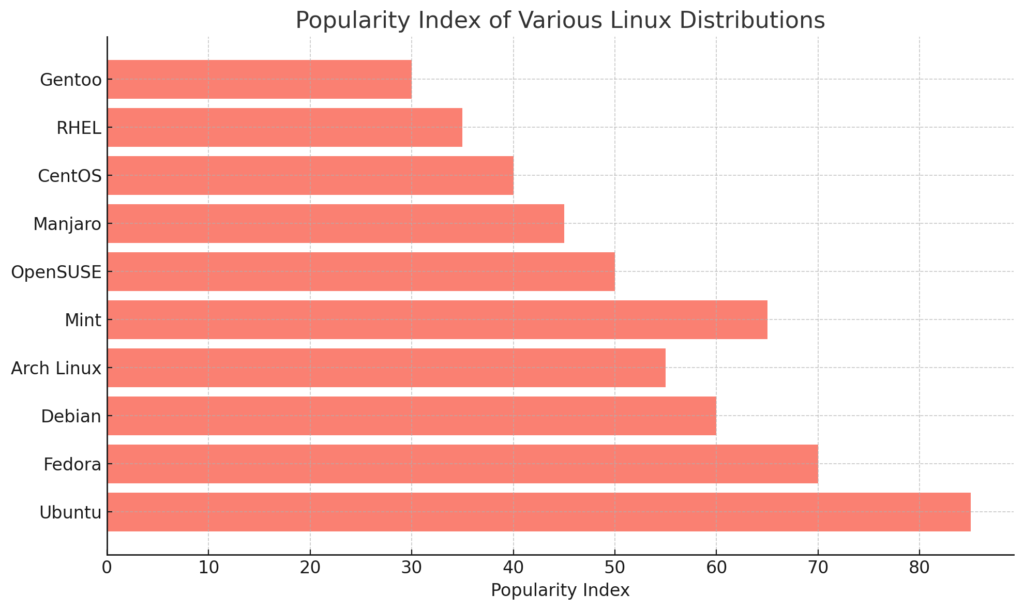
Top 10 Most Popular Linux Distributions in 2024: A Comprehensive Guide
Linux has established itself as a leading operating system for both servers and desktops, known for its flexibility, open-source ethos, and wide range of distributions (or “distros”). With so many options available, it can be overwhelming for users—whether they’re seasoned developers or newcomers—trying to figure out which Linux distribution is best suited to their needs. The following blog post provides an in-depth look at the most popular Linux distros in 2024, ranked by their popularity index, to help you decide which one fits your requirements.
Introduction
As the world of Linux continues to evolve, different distributions gain and lose popularity based on features, performance, and use case. The graph displayed at the beginning of this post shows the popularity index of the top 10 Linux distributions in 2024. Topping the list is Ubuntu, a well-known and user-friendly distro, while others like Fedora, Debian, and Arch Linux round out the list, each offering unique advantages.
This post dives into the strengths, weaknesses, and use cases of the most popular Linux distributions to help you understand why they have achieved their respective rankings and how they can serve your needs.
1. Ubuntu – The Popular Champion
Ubuntu continues to dominate the Linux landscape, and for good reason. Developed by Canonical, Ubuntu is widely recognized for its user-friendliness, making it the first choice for many new users, as well as enterprises and cloud environments.
Key Features of Ubuntu:
- GNOME Desktop Environment: Ubuntu comes with the GNOME desktop by default, offering a clean, modern, and intuitive user interface that makes it easy for users switching from other operating systems like Windows or macOS.
- Long-Term Support (LTS): Ubuntu’s LTS versions are released every two years and provide five years of security updates, making it an incredibly reliable choice for businesses and long-term projects.
- Large Software Repository: Ubuntu has one of the most extensive software repositories, which means that most applications and libraries are readily available through its package manager, APT.
Use Cases of Ubuntu:
Ubuntu’s versatility makes it suitable for a wide range of users—from desktop enthusiasts and developers to enterprise-level users running cloud servers. With strong community support, frequent updates, and easy installation, Ubuntu remains a solid choice for both beginners and experienced Linux users.
2. Fedora – For Cutting-Edge Developers
Fedora is a close competitor in popularity, especially for developers who want access to the latest software. Sponsored by Red Hat, Fedora focuses on integrating new features and technologies quickly, which has made it a favorite among those who need cutting-edge software and hardware support.
Key Features of Fedora:
- Latest Software: Fedora ships with the most recent versions of the Linux kernel, software, and libraries, making it one of the most up-to-date Linux distros available.
- Secure and Stable: Despite being on the cutting edge, Fedora is stable and includes robust security features like SELinux (Security-Enhanced Linux).
- Modular Release Options: Fedora offers various versions for different purposes, such as Fedora Workstation for developers and Fedora Server for enterprise environments.
Use Cases of Fedora:
Fedora is perfect for developers and system administrators who need the latest features without sacrificing stability. It is widely used by software developers, especially those working with containers, cloud environments, and IoT.
3. Debian – Stability and Reliability
Debian is the foundation of several popular Linux distributions, including Ubuntu. Known for its legendary stability and adherence to free software principles, Debian is highly respected in the Linux community.
Key Features of Debian:
- Rock-Solid Stability: Debian prioritizes stability over cutting-edge features, making it an ideal choice for production servers and systems where downtime is not an option.
- Vast Repository: Debian’s repository is enormous, with over 59,000 software packages available. Whether you’re looking for development tools or multimedia applications, Debian has you covered.
- Customizable: Debian is highly customizable, allowing users to configure the system to meet specific needs, from lightweight desktop environments to fully-featured server setups.
Use Cases of Debian:
Debian is widely used in environments where stability and security are paramount. This makes it an excellent choice for enterprise servers, web hosting, and mission-critical applications. It’s also popular with experienced Linux users who appreciate its simplicity and reliability.
4. Arch Linux – For the Power User
Arch Linux stands out for its minimalist approach, giving users complete control over how they build their system. Unlike other distributions, Arch does not provide an out-of-the-box solution; instead, users build their system from the ground up.
Key Features of Arch Linux:
- Rolling Release Model: Arch uses a rolling release model, ensuring that users always have the latest software without waiting for major version releases.
- Pacman Package Manager: Pacman is Arch’s lightweight and powerful package manager, designed to simplify the installation and updating of software.
- Complete Customizability: Arch users have the freedom to build their system to their exact specifications, making it popular among those who want to learn the inner workings of Linux.
Use Cases of Arch Linux:
Arch Linux is best suited for experienced users who prefer flexibility and want a lightweight system customized to their needs. It’s a great learning tool for those who wish to explore Linux’s internals while maintaining complete control over their environment.
5. Linux Mint – The Windows Alternative
Linux Mint is one of the best distributions for users transitioning from Windows. Based on Ubuntu, Linux Mint focuses on providing a more traditional desktop experience with additional polish and stability.
Key Features of Linux Mint:
- Cinnamon Desktop Environment: Linux Mint’s default Cinnamon desktop mimics a traditional desktop layout similar to Windows, making it highly intuitive for new users.
- Ready to Use Out-of-the-Box: Linux Mint comes pre-installed with a variety of popular software, including LibreOffice and multimedia codecs, making it ready for daily tasks from the start.
- Stable and Secure: Mint takes Ubuntu’s base and enhances it with additional features and security, giving users a stable and easy-to-use desktop environment.
Use Cases of Linux Mint:
Linux Mint is ideal for newcomers to Linux, especially those switching from Windows. Its familiar desktop environment and easy setup make it a favorite for users looking for a seamless transition to Linux without sacrificing ease of use.
6. openSUSE – Versatile and Enterprise-Ready
openSUSE offers two distinct versions: Leap, a stable release geared toward enterprises, and Tumbleweed, a rolling release for those who want the latest software.
Key Features of openSUSE:
- YaST: YaST (Yet another Setup Tool) is openSUSE’s signature configuration tool, offering a powerful and easy way to manage system settings, software, and hardware.
- Enterprise-Level Features: openSUSE Leap shares the same core as SUSE Linux Enterprise (SLE), making it an excellent choice for enterprise deployments.
- Multiple Versions: Users can choose between openSUSE Leap for long-term stability or Tumbleweed for a rolling release experience with the latest features.
Use Cases of openSUSE:
openSUSE is widely adopted in enterprise environments due to its versatility and powerful management tools. It’s also popular among developers and power users who need a reliable and customizable system.
7. Manjaro – Arch Linux Made Easy
Manjaro is based on Arch Linux but designed to be more user-friendly. Manjaro offers all the power and flexibility of Arch, without the steep learning curve.
Key Features of Manjaro:
- Easy Installation: Manjaro offers a graphical installer that simplifies the process of setting up the system, making it much more accessible than vanilla Arch Linux.
- Pre-Configured Desktop Environments: Unlike Arch, Manjaro comes with pre-installed desktop environments like KDE, GNOME, and XFCE, saving users time and effort.
- Rolling Release Model: Manjaro inherits Arch’s rolling release model, ensuring users have access to the latest updates without waiting for a major release.
Use Cases of Manjaro:
Manjaro is a great choice for users who want the power and flexibility of Arch Linux but prefer a more streamlined installation and setup process. It’s popular among intermediate users who want control over their system but don’t want to build it entirely from scratch.
8. CentOS Stream – The New Development Path
CentOS Stream is the current evolution of the CentOS project, now serving as the upstream development branch for Red Hat Enterprise Linux (RHEL). This means that CentOS Stream is no longer the stable, downstream version of RHEL that users once knew, but rather a rolling-release distribution where features are tested before they make their way into RHEL.
Key Features of CentOS Stream:
- Upstream of RHEL: Unlike traditional CentOS, CentOS Stream is positioned upstream of RHEL, meaning it receives updates before they are incorporated into Red Hat’s enterprise distribution.
- Rolling Release: CentOS Stream adopts a rolling-release model, where changes and updates are continuously applied. This allows users to preview what will appear in future RHEL releases but at the expense of some stability.
- Free and Open Source: As always, CentOS Stream remains a free and open-source platform, offering a community-supported alternative to paid enterprise solutions.
Use Cases of CentOS Stream:
CentOS Stream is ideal for developers and users who want to work with the latest features destined for RHEL. However, it is not recommended for production environments where stability and long-term support are critical. Organizations looking for more stability should consider alternatives such as Rocky Linux or AlmaLinux.
9. Rocky Linux – The Stable CentOS Replacement
Rocky Linux was created by Gregory Kurtzer, the original co-founder of the CentOS project, to provide a true, community-driven successor to CentOS. Like CentOS, Rocky Linux is designed to be a 100% RHEL-compatible distribution, ensuring enterprise-level stability and long-term support.
Key Features of Rocky Linux:
- RHEL-Compatible: Rocky Linux offers full binary compatibility with RHEL, ensuring that software packages and updates are identical to what you would find in RHEL.
- Long-Term Support: With a clear commitment to providing long-term support, Rocky Linux is an ideal choice for users and organizations that need stability and reliability over a long lifecycle.
- Community-Driven: Rocky Linux is maintained by the community and designed to fill the gap left by CentOS, ensuring that users have a free, open-source option for enterprise environments.
Use Cases of Rocky Linux:
Rocky Linux is perfect for businesses, web hosting companies, and developers who need a rock-solid, RHEL-compatible distribution with guaranteed long-term support. It has quickly become one of the most popular alternatives for former CentOS users looking for a stable, production-ready system.
10. AlmaLinux – Another CentOS Successor
AlmaLinux is another notable community-driven CentOS replacement. Developed by the team behind CloudLinux, AlmaLinux was designed to be a direct, drop-in replacement for CentOS, offering long-term support and binary compatibility with RHEL.
Key Features of AlmaLinux:
- 1:1 Binary Compatibility with RHEL: AlmaLinux is fully compatible with RHEL, ensuring that users can continue to run the same applications and infrastructure as they did with CentOS.
- Enterprise-Grade Stability: Like CentOS, AlmaLinux focuses on providing a stable, secure environment for enterprise deployments, complete with regular updates and security patches.
- Community-Driven Governance: AlmaLinux is managed by a non-profit foundation, ensuring that it remains free and open-source while being guided by the needs of its community.
Use Cases of AlmaLinux:
AlmaLinux is a great option for businesses and developers who need a stable, production-ready Linux distribution that mirrors the functionality and compatibility of RHEL. It has quickly gained popularity as a go-to replacement for CentOS in enterprise and web hosting environments.
Conclusion
While CentOS Linux reached its end of life, the Linux community has stepped up with robust alternatives like CentOS Stream, Rocky Linux, and AlmaLinux. These distributions fill the gap left by CentOS, offering stability, RHEL compatibility, and long-term support for those who relied on CentOS in the past.
Whether you’re a developer looking to stay on the cutting edge with Fedora or Arch Linux, or an enterprise seeking rock-solid stability with Rocky Linux or AlmaLinux, the Linux ecosystem in 2024 offers more choice and flexibility than ever before. For those transitioning away from CentOS, both Rocky Linux and AlmaLinux provide the enterprise-grade reliability needed for critical workloads.
Explore more in-depth Linux guides and tutorials on Admirux.com, where you’ll find expert advice on optimizing your Linux environment and enhancing your workflow with open-source tools.
Share via:

